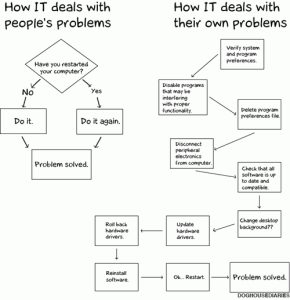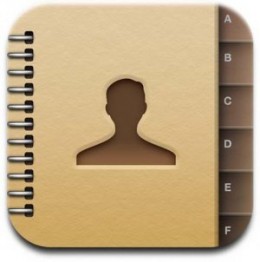 I have been using an iPhone for a couple years, but I only recently connected it to an Exchange server using ActiveSync. (My previous company used Lotus Notes for email, and their configuration required me to use IMAP to connect to my email; I also used a program called AweSync to sync my Lotus contacts and calendar with my Gmail account). I quickly noticed that my Suggested Contacts from Outlook were showing up in my iPhone contacts. It wasn’t the end of the world, but it was annoying. I didn’t really want those suggested contacts showing up on my iPhone; I would add the people to my Outlook Contacts if and when I needed to. Continue reading
I have been using an iPhone for a couple years, but I only recently connected it to an Exchange server using ActiveSync. (My previous company used Lotus Notes for email, and their configuration required me to use IMAP to connect to my email; I also used a program called AweSync to sync my Lotus contacts and calendar with my Gmail account). I quickly noticed that my Suggested Contacts from Outlook were showing up in my iPhone contacts. It wasn’t the end of the world, but it was annoying. I didn’t really want those suggested contacts showing up on my iPhone; I would add the people to my Outlook Contacts if and when I needed to. Continue reading
![]() Every once in a while you come across a product or service that you feel like you cannot live without. You might substitute something else, you might try a different flavor, you might buy another brand “just to try it.” And in the end, you go back to what works and makes your life easier.
Every once in a while you come across a product or service that you feel like you cannot live without. You might substitute something else, you might try a different flavor, you might buy another brand “just to try it.” And in the end, you go back to what works and makes your life easier.
For me, Spiceworks is one of those things that I cannot live without at work. Sure, I could spend tens-of-thousands of dollars for an “enterprise-class” help desk system, but in most cases that would just be spending money on something that is not needed. I would rather use that budget money on other things.
First, a little background about Spiceworks. I found it about 2-1/2 years ago when I was looking for a low cost help desk system at a previous company. When I started that job, there was no request tracking in IT. Most times, a sticky note would be put on the side of someone’s monitor or the request would be written down in a notebook. Either way, there was about a 50/50 chance that the note would be lost or overlooked, causing a great deal of frustration from others in the company toward the IT department. Continue reading
Many of us have said that at one point or another in our career. And we often mean it. The boss is a jerk, our coworkers are malicious, gossip spreads rampantly, and the work stinks. Why do we keep working here? Continue reading
 Google published their compilation of search trends for 2012, called Zeitgeist. They served 1.2 trillion searches in 146 languages. Additionally, they created a short video, posted below.
Google published their compilation of search trends for 2012, called Zeitgeist. They served 1.2 trillion searches in 146 languages. Additionally, they created a short video, posted below.
It’s hard to believe that so much happened in 2012; so much seems like so long ago. Felix Baumgartner’s historic jump from 128,000 feet, Gangnam Style, the London Olympics, and Hurricane Sandy all took place within the last 12 months.
And the video shows us some notable people we lost during 2012, from Neil Armstrong, to Andy Griffith, to Mike Wallace.
To quote Google at the end of the video, “Search on.” Continue reading
 Zig Ziglar passed away recently, and the world lost a great man. He primarily focused on improving sales techniques, but he had some wisdom for everybody. His down-home, folksy style made him entertaining to listen to, and it helped drive his points home.
Zig Ziglar passed away recently, and the world lost a great man. He primarily focused on improving sales techniques, but he had some wisdom for everybody. His down-home, folksy style made him entertaining to listen to, and it helped drive his points home.
Ziglar had a lot to say about deliberately setting goals, and the impact the goals would have on the outcome. I found a video online, broken into 3 parts, and want to share it here. Wise words for those who want to get something accomplished. Continue reading
 Audiobooks are a great way to make use of time that might otherwise be spent on just a single event. For example, a lot of people listen to audiobooks during their commute or workout. Time that is already being spent doing one task (driving, working out, etc.), and is conducive to listening to music, is the perfect time to listen to an audiobook.
Audiobooks are a great way to make use of time that might otherwise be spent on just a single event. For example, a lot of people listen to audiobooks during their commute or workout. Time that is already being spent doing one task (driving, working out, etc.), and is conducive to listening to music, is the perfect time to listen to an audiobook.
When I started listening to audiobooks, a friend told me that many public libraries allow you to download audiobooks and listen to them on an iPod. I was already using an iPod to listen to music and podcasts, so I was interested in finding a way to also add the audiobooks. If the audiobook is in MP3 format, it’s pretty easy. Not all audiobooks are available in MP3 format, but more and more seem to be available all the time.
The steps below will help you get those MP3 audiobooks onto an iPod, iPhone, or an iPad. If the audiobook is not available as an MP3 file, these steps will not work for you. However, the libraries often have special software to put those other file formats on your Apple device and let you listen to the audiobooks.
These instructions are not intended to subvert any copyright laws or restrictions. Be sure to follow all the provisions of your library’s MP3 audiobook checkout. Continue reading
I was having a discussion with a coworker recently regarding the merits of the new Boxee TV. He bought a Boxee Box when they were released a couple years ago and has liked it, so he thought the Boxee TV would be an upgrade to the Boxee Box and help expand the consumer adoption of Boxee products. I disagreed with him.
Some History
About five years ago, Boxee started out as a derivative of the XBMC project and was well-received in tech circles. Their software, which was free, provided a nice lean-back experience for watching video files on your computer. Since the Boxee software was compatible with many XBMC apps, there was a decent selection of online media that could also be watched. People who wanted to hook up a computer to their TV now had a nice way to watch videos in the family room. Continue reading
 Have you ever had that feeling that you wanted to do the impossible task? No matter how hard you try, the results would not be what you want? That your gut tells you that you will end up disappointed? This is the feeling I had when I began my attempt to move iTunes from one Windows PC to another and keep everything intact.
Have you ever had that feeling that you wanted to do the impossible task? No matter how hard you try, the results would not be what you want? That your gut tells you that you will end up disappointed? This is the feeling I had when I began my attempt to move iTunes from one Windows PC to another and keep everything intact.
The first thing I did was a Google search to find out if anybody else had already done this. I found various bits and pieces of information, but no complete set of instructions. So I used those bits and pieces and compiled my own list of tasks to complete this project. For an application as widely used as iTunes, you would think Apple would make this an easy process, but it’s not. It’s not hard, but it’s not trivial; you have to know your way around the operating system to be successful. I’m happy to say that I was successful in moving iTunes to a new computer and I’m sharing the steps I took. One caveat: These instructions worked for me and may or may not work for you; “your mileage may vary.”
I started with an older, slower computer running Windows 7 and wanted to move iTunes to a newer, faster computer, also running Windows 7. (This is important to note since different versions of Windows put things in different places. For example, by default, Windows 7 puts the iTunes folder in “C:\Users\[User Name]\Music” whereas Windows XP puts the folder in “C:\Documents and Settings\[User Name]\My Documents\My Music” by default.) My iTunes library consists of 5212 songs, 16 movies, 3 podcasts, 2 iTunes U subscriptions, 97 books, 106 apps, 6 ringtones, and 10 custom playlists. Needless to say, I did not want to rebuild all of this from scratch on a new computer. I was willing to sacrifice an iPad as a test device on the new computer to determine if things worked properly; I could always set it up again from scratch if I needed to. Thankfully, everything transferred properly and worked correctly on the new computer. Continue reading
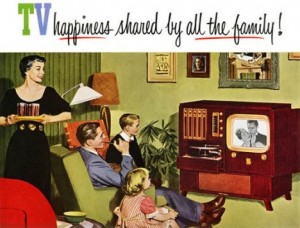 Americans spend a lot of time in front of the TV. According to the US Bureau of Labor Statistics, Americans spent about half of their leisure time watching TV, averaging about 2.8 hours per day. Since we spend so much time in front of the TV, it would be nice to improve the TV viewing experience so we can enjoy that viewing time even more.
Americans spend a lot of time in front of the TV. According to the US Bureau of Labor Statistics, Americans spent about half of their leisure time watching TV, averaging about 2.8 hours per day. Since we spend so much time in front of the TV, it would be nice to improve the TV viewing experience so we can enjoy that viewing time even more.
The current trend is toward more content to watch and more ways to watch that content. It used to be easy to figure out what to watch on TV; you only had 3 channels and you chose the best of them to watch. But now you can truly customize your TV viewing experience to best suit your lifestyle and watch what you want when you want to watch it.
The first way that most people improved their TV viewing experience started in the 1980s with the arrival of VCRs and video rental stores. Of course, VHS tapes have become obsolete, replaced by DVD and Blu-ray discs, bringing with them higher quality picture and sound. Today, services like Netflix and Redbox still exist, allowing you to watch a DVD or Blu-ray movie at home for a couple dollars. As trends evolve, the popularity of these rental services has been declining. Continue reading